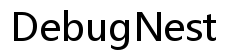Introduction
When it comes to smartphone accessories, finding the right USB connector can often be a tricky task. Different types of phones use a variety of USB ports and connectors, making it crucial to understand what fits your specific device. The ease of powering your phone and transferring data depends on having the right USB accessories that are compatible with your model. Without the correct USB fit, you might face connectivity issues or slow charging times. This article aims to help you navigate through the maze of USB compatibility, outline where to buy the right accessories, and give tips on ensuring these items are in stock.

Understanding USB Connectors
USB connectors come in several forms, each serving different functions and device types. Here’s a quick breakdown:
- USB Type-A: This is the most common and recognizable USB connector. Often found on computers and older devices.
- USB Type-B: Typically used in printers and other peripheral devices.
- USB Micro-B: Common in older models of smartphones, cameras, and similar devices.
- USB Mini-B: Used for smaller devices such as early smartphones and digital cameras.
- USB Type-C: The latest standard, which is reversible and used in a wide range of modern smartphones and laptops.
- Lightning: Specifically designed by Apple for iPhones and iPads.
Understanding these types of connectors will help you identify what you need for your phone. The right knowledge leads to better purchasing decisions, ensuring you get the right fit every time.
Identifying Your Phone’s USB Type
Once you understand the different types of USB connectors, the next step is to identify which one your phone uses. Here’s how you can do it:
- Check the Manufacturer’s Information: The easiest way to find out is by checking your phone’s manual or the manufacturer’s website. This will give you precise information about the type of USB your phone uses.
- Inspect the Port: A visual inspection can also help. USB Type-C connectors are symmetrical and oval, while Micro-USB ports are smaller and more rectangular.
- Use Online Resources: Websites like GSM Arena offer specifications for nearly all phone models, including the type of USB port.
- Consult Customer Support: If all else fails, reach out to customer support for your phone manufacturer. They can provide you with accurate information quickly.
Once you know which USB connector you need, you can focus on finding compatible accessories.

Where to Buy Compatible USB Accessories
After identifying your USB connector type, the next step is finding a reliable source for accessories. Here are some recommended places to shop:
- Official Brand Stores: Brands like Samsung, Apple, and others have both online and physical stores offering authentic, high-quality USB accessories.
- E-commerce Platforms: Websites like Amazon, eBay, and Best Buy offer a wide range of options. These platforms are convenient as they provide user reviews and ratings that can guide your purchase.
- Electronics Retailers: Stores like Walmart, Target, and Fry’s Electronics offer various USB accessories. Brick-and-mortar locations allow you to see the product before buying.
- Specialty Online Shops: Websites dedicated to tech accessories, such as Anker or Belkin, are excellent for high-quality options.
When buying online, ensure the seller has high ratings and reviews. Verify return policies and warranty information to safeguard your purchase.
Tips for Ensuring Stock Availability
It’s frustrating to find the right accessory only to discover it’s out of stock. To avoid this, here are some strategies:
- Sign Up for Notifications: Many online stores offer restock notifications. Signing up can alert you when the item is back in stock.
- Check Multiple Sources: Don’t rely on just one store. Check various platforms and stores, including lesser-known ones such as Jet or Newegg.
- Set Alerts with Tracking Websites: Websites like NowInStock.net monitor availability across multiple stores and can send you alerts.
- Visit Physical Stores During Off-Peak Hours: Opt for visiting stores during the mid-week rather than weekends. Stock is more likely to be available and restocked.
Using these strategies will help you secure the items you need without unnecessary delays.

Conclusion
Finding the right USB connector for your phone ensures seamless connectivity, faster charging, and efficient data transfer. By understanding USB connectors, identifying your phone’s specific type, and knowing where and how to buy them, you can avoid compatibility issues and make informed purchasing decisions. Stay updated on stock availability to save both time and frustration in securing your essential accessories.
Frequently Asked Questions
What are the different types of USB connectors for phones?
USB connectors include USB Type-A, USB Type-B, USB Micro-B, USB Mini-B, USB Type-C, and Lightning (for Apple devices).
How can I find out which USB connector my phone uses?
You can check your phone’s manual, the manufacturer’s website, or consult online resources like GSM Arena. Visual inspection of the port and customer support can also help.
Where is the best place to buy USB accessories online?
Reputable e-commerce platforms like Amazon and Best Buy, official brand stores, specialty shops like Anker, and electronics retailers such as Fry’s Electronics are excellent options.