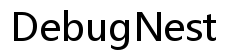Introduction
Film scanning has become an essential process for photographers and hobbyists who want to preserve and digitize their work. The right film scanner can transform your analog images into high-quality digital files, making it easy to edit, share, and store your precious memories. With the myriad of options available on the market, finding the perfect film scanner tailored to your Mac can be overwhelming. This guide aims to simplify your decision-making process by highlighting the best film scanners for Mac users in 2024.

Why Film Scanners Matter to Mac Users
Film scanners are indispensable for anyone looking to digitize their film negatives or slides. For Mac users, compatibility and performance are key. Macs are known for their robust photo-editing software and superior graphics capabilities, making them a preferred choice for creative professionals. Using a film scanner with Mac ensures that you harness the full potential of these features. Moreover, quality film scanners can produce digital files with high resolution and accurate color reproduction, which is essential for maintaining the integrity of your cherished photographs.
Key Features to Look for in a Film Scanner for Mac
When choosing a film scanner for your Mac, there are several critical features to consider:
- Resolution: High resolution is essential for capturing detailed and sharp images. Look for scanners with a minimum of 2400 dpi (dots per inch).
- Color Depth: Aim for scanners with at least 48-bit color depth to ensure vibrant and accurate color reproduction.
- Compatibility: Ensure that the scanner is compatible with macOS, including the latest updates. USB connectivity or wireless options can enhance compatibility and ease of use.
- Scanning Speed: Faster scanning speeds can save you a considerable amount of time, especially if you have a large number of films to digitize.
- Software: Quality scanning software is crucial for optimal results. Look for scanners that come with reliable software, or verify compatibility with popular third-party applications.
Top 5 Film Scanners for Mac
Scanner 1
Epson Perfection V600 Photo
The Epson Perfection V600 Photo is an excellent choice for Mac users due to its high resolution of 6400 dpi and powerful image enhancement features. It includes Digital ICE technology that removes dust and scratches from film, producing cleaner and clearer images. The scanner is compatible with various macOS versions, providing smooth integration and efficient performance.
Scanner 2
Canon CanoScan 9000F Mark II
Known for its superb color depth of 48 bits, the Canon CanoScan 9000F Mark II offers outstanding performance when scanning both film and prints. With an optical resolution of 9600 x 9600 dpi for film, it produces sharp and vibrant images. Its integration with Mac is seamless, and it supports high-speed scanning, making it a time-efficient choice.
Scanner 3
Plustek OpticFilm 8200i SE
The Plustek OpticFilm 8200i SE stands out for its dedicated film scanning capabilities and specialized SilverFast software package. It boasts a 7200 dpi resolution and built-in infrared channel for detecting dust and scratches. This scanner is particularly favored by professionals for its exceptional detail and dynamic range.
Scanner 4
Kodak Scanza Digital Film Scanner
Kodak Scanza is a versatile and user-friendly option. It supports multiple film formats and offers a maximum resolution of 14 megapixels. The scanner features a large LCD screen for easy operation and can save scanned images directly to an SD card. Compatible with Mac, Kodak Scanza is ideal for those new to film scanning.
Scanner 5
Pacific Image PrimeFilm XE
The Pacific Image PrimeFilm XE offers a resolution of 10000 dpi and rich color depth, making it an excellent choice for high-quality film scans. It’s equipped with dynamic range enhancement technology and supports both Mac and PC. The scanner is designed to handle various film types, ensuring versatility and efficiency.
How to Choose the Right Film Scanner for Your Mac
Selecting the right film scanner depends on your specific needs and preferences. Consider the following factors:
1. Usage: Determine how often you will be using the scanner and for what purpose (professional or personal use).
2. Budget: Film scanners range in price; decide on a budget that meets your needs without compromising on essential features.
3. Compatibility: Ensure that the scanner supports your Mac version and preferred software.
4. Support & Warranty: Look for brands offering robust customer support and warranty for peace of mind.

Setting Up Your Film Scanner with Mac: Step-by-Step Guide
- Unbox and connect: Unbox your scanner and connect it to your Mac using the appropriate cables or wireless setup.
- Install software: Install the accompanying scanner software or download compatible third-party software if necessary.
- Calibrate scanner: Follow the manufacturer’s instructions to calibrate the scanner for optimal performance.
- Load film: Place your film negative or slide in the scanner’s holder.
- Scan: Use the software to preview and adjust settings such as resolution and color balance, then initiate the scan.

Conclusion
Choosing the best film scanner for your Mac doesn’t have to be daunting. By focusing on key features like resolution, color depth, and compatibility, and considering top models like the Epson Perfection V600 and Canon CanoScan 9000F, you can make an informed decision that fits your needs. With the right scanner, you will preserve and digitize your precious memories effortlessly.
Frequently Asked Questions
What software do I need to use a film scanner with Mac?
Most film scanners come with dedicated software compatible with macOS. Popular options include Epson Scan, VueScan, and SilverFast. Ensure that the software supports the features you need, such as color correction and dust removal.
Are film scanners compatible with the latest macOS updates?
Yes, most modern film scanners are regularly updated to ensure compatibility with the latest macOS versions. Always check the manufacturer’s website for updates or compatibility information before purchasing.
Can I use a film scanner for both photos and negatives?
Absolutely, many film scanners are versatile and can handle both photos and negatives. Check the specs of the scanner to ensure it offers the required functionality and provides the quality you need for both mediums.